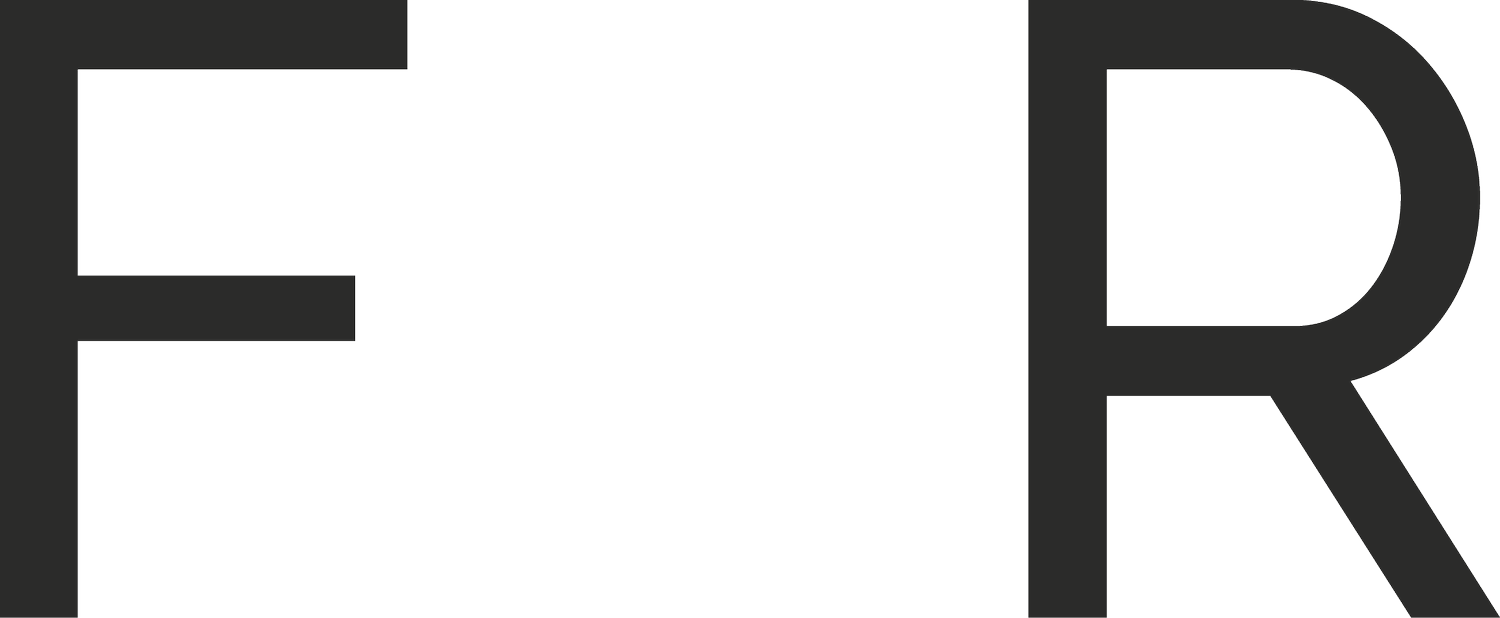Where to start selling online and how to build better foundations for your e-commerce store
Since late 2018 the majority of my focus has been around e-commerce. I’ve built stores from scratch, launched kickstarter campaigns, grown establishing stores, and delivered transformative results to well seasoned 7 figure Shopify Plus stores. Throughout that time I’ve learnt a thing or two about how to start on the right foot with e-commerce (specifically Shopify); so if you’re looking to start selling online and are feeling a bit lost right now, this blog post might be a good place to start as I’ve tried to put absolutely everything I can into one place for you.
On the surface selling online looks, and to an extent is, easy - but once inside it can feel intimidating and confusing. Shopify sits in this space, because on the surface it is relatively easy to DIY, but when one digs deeper it becomes much more specialised and increases in complexity quite quickly. Whilst new store owners have the choice to keep things simple, there are some advantages to pushing a bit further to get things set up right - especially as that will help external Shopify experts make better and more informed decisions when brought in to help you grow.
If you’re an established brand looking to migrate to Shopify then this post may provide some useful information but you’re likely better off working directly with a Shopify partner in order to ensure a smooth and effective transition.
Why you should sell on Shopify (instead of Squarespace, Etsy, Wix, WooCommerce, etc).
Shopify is built for e-commerce first. They are focused on helping you grow your sales via their platform and as such are constantly releasing new features and making improvements that empower you to do so. They are highly data and operationally driven; which is crucial for at scale e-commerce. Are responsible for (at the time of writing this) over 10% of all e-commerce stores in the US, and boast the highest converting checkout in the industry. Building out a website to start selling is relatively straight forward once you get your head around the separation of the front and backend; and you do not need to know how to code or bring in a developer to have a good e-commerce foundations. Ofcourse Shopify certainly isn’t without its idiosyncrasies and there are times you will need to bring in external expertise, but with the platform managed on their end there are no ongoing technical maintenance costs to worry about (that often come with other platforms). This allows you to focus your energy and spend on things that can move the needle of your store’s performance - such as the design of your store.
Platforms such as Squarespace and Wix on the other hand (despite advertising as a platform to sell) are not built as e-commerce first platforms. They are much better suited for making beautiful portfolio websites for selling services; and beyond occasional online sales here and there, would not recommend them due to the e-commerce limitations that come with them and hefty transaction fees (especially on digital downloads). It may be tempting to use them though as one can make their site look “pretty” more easily, but the upsides of this are far outweighed by the downsides of trying to grow or scale on a platform that simply isn’t designed for it. If you’re predominantly selling services and are looking to add in a few digital products, then you’re likely best sticking to these platforms.
Marketplaces such as Etsy (or even Amazon) offer relatively easy access (the former more so than the latter) but are long past their haydays as they have become bloated with knock off goods dropshipped from China. Whilst they can offer discoverability for your products (perhaps more so in the past than now), they take hefty fees on sales and don’t share the customer data with you - a critical aspect of e-commerce. If you do decide to sell on Etsy, treat it as a proof of product market fit and as a feeder for your larger e-commerce goals. Then, ship the product with an incentive to make their next purchase on your store directly. If you’re worried about re-listing all of your Etsy products on Shopify, don’t worry, there is an app that (for a small fee) can facilitate a fast transfer of your listings to Shopify from your Etsy - these is also a more manual way that takes a bit more time.
Finally, WooCommerce, an e-commerce platform designed as a plugin for Wordpress is a strong contender to Shopify. It is used by many companies and built on a platform that operates over 50% of the internet’s websites. But, and it’s a big but, it is far more complex, requires more specialist knowledge and if you’re not competent on Wordpress you absolutely will need regular technical help. If you’re an established business with revenues over £100k per month, then it may be a suitable option to consider if Shopify Plus cannot deliver what you want (which would be unlikely especially with Shopify Headless commerce solutions). If you’re predominantly a one man band without a good grasp of Wordpress then WooCommerce almost certainly isn’t the right solution for you. If you’re a sadist with a penchant for making your life more difficult than it needs to be, then maybe it is.
Disclaimer: There are ofcourse other e-commerce platforms other than the ones mentioned here. Two that come off the top of my head are Adobe’s Magento and BigCommerce. I do not have any personal experience with these platforms, but am aware of customers of these platforms who have been looking for alternatives and some who have chosen to migrate to Shopify. If you are migrating make sure you do your 301 redirects!
How to sign up to Shopify.
Shopify offer a 2 week free trial to get your store set up and running. I personally don’t think this is enough time, but fortunately a Shopify Partner can offer you an extended free trial at no additional cost to you.
Once you’re signed up - which requires little more than your name, email and picking out a store name (don’t worry you can change this later) - you’ll be brought into the Shopify Dashboard from where you can build and manage your e-commerce empire (or at least envision the empire).
What you should do next, now that you’ve signed up to Shopify.
Once you’re signed up you’ll be brought to you Dashboard. There are two options facing you now;
Start building out the website and adding all of your products; or,
Set up the operational aspects of the store.
I personally prefer to do the latter first so that once you’ve got all your products listed afterwards you can ride on the wave of excitement and go live with your store. As you’re just starting out you’ll want to make the most of the (mostly free) marketing tools offered by Shopify.
Here’s a list of things, in no particular order that I recommend you to set up:
Apps
Set up lead capture forms using Shopify Forms.
If you’re sending paid traffic to your website then you should be trying to capturing their email so that you can market to them directly rather than paying to retarget them via paid ads. You could offer a discount or free shipping in exchange for their email for example.
Set up your email automations using Shopify Email.
You don’t need to jump straight to the more advanced (and expensive) email marketing tools just yet. Get your welcome, abandoned cart, abandoned checkout, browse abandonment, order confirmation, feedback / reviews, win back, and other email automations set up on Shopify Email. These are really important for capturing, retaining and reselling to customers.
The first 10,000 emails are free - if you manage to exceed this, then you’re probably ready to move onto more advanced tools (such as Klaviyo or Omnisend).
Enable Shopify Inbox for instant messaging on your store
If someone has a question that could lead to a sale, answering it fast could be the deciding factor between purchasing through you or someone else.
In general customer service can be the thing that separates your store from the rest. It’s incredibly valuable for creating brand loyalty and those who leave with a good experience are likely to recommend you. You can absolutely turn a bad experience into a good one by simply addressing a prospective or existing customer’s needs.
A reviews plugin such as Judge.me
Make sure to set up the email connections so that anyone who orders gets automatically emailed to post a review (social proof is very important in e-commerce).
Shopify Bundles
You can use this app to create product bundles at a discount to encourage a prospective customer to increase their AOV (average order value).
Search & Discover
This app will allow you to provide dynamic and selected recommendations to other products on your store. This can be really useful for cross selling and upselling your customer whilst they’re on your store. It also has the advantage of increasing product discovery through further engagement on your store.
Shopify Collabs.
This is an app designed for partnering with creators and is a safer route for facilitating influencer marketing.
You’re best to use the content that you get them to create for ads rather than for them posting on their channels as that content isn’t very “sticky”, but using it for adverts, particularly in retargeting can be really powerful. You probably shouldn’t be looking at influencer marking until you’re at the $100k a month in revenue though and you should be absolutely sure of why you’re using a specific content creator before working with them.
Set up a TripleWhale Free founder dashboard.
This is really important for data collection especially when you start running ads. Note the UTMs that need to be added to your adverts.
Integrate a heat map and user recording tool such as Hotjar / Microsoft Clarity.
I prefer the latter as not only is it completely free, but it has a lower impact on your site speed and the recordings are much better.
Make sure you add info about the recordings to your privacy policy - Clarity gives a nice snippet you can directly instert.
As far as I’m aware, neither of these have direct apps on Shopify and need to be installed in a more manual way.
Sales Channels
Setup the Shopify Shop Channel (this more USA focused than UK / EU)
Use this to see what products are not getting listed due to missing categories and update as appropriate.
Setup your Facebook & Instagram Sales Channel (if using for your business - Hint: you should be).
This requires a Facebook business account.
Once you’ve set up the Facebook business account, create an ads account and a pixel.
Connect these on the Shopify side in the Sales Channel Setting and set “Share Data” to “maximum”.
Set up Google & Youtube Sales Channel (if using for your business).
Set up your Google merchant Center, Google Analytics, Ads and YouTube.
Connect these on the Shopify side.
Setup TikTok Sales Channel (if using for your business).
As above.
Native To Shopify
Set up Shopify Discounts
Link this to your lead capture form submission and shopify emails.
Import any existing customer data that you have.
Disclaimer: As a Shopify partner I have to inform you that not all of these apps are the best and there are alternatives that are typically better, but also costly. There are some third party free apps also, but this list is a good place to start (as of when I wrote and published this). When you’re just starting it’s best to keep your monthly recurring costs low when it comes to functions for your Shopify site; put your spend on customer acquisition instead. It’s easy for these little additional costs to creep up and they can certainly affect your store’s profitability - not to mention too many apps can affect your site speed.
Adding products
One really important thing to wrap your head around is that the front end (where you edit the website) and the back end (where you add your products) are linked but separate. This can get a bit more advanced as we start to play around with Metaobjects and Metafields, but in essence you build the design of a product page on the theme (the front) and populate the sections in that theme from content on the product page (the back).
It may seem confusing at first but it makes a lot of sense once you get into the swing of things and it will make your life a lot easier when you start uploading more products. For what you need right now, you don’t need to do anything more complex than what you’ll see, just make sure you fill everything in - including the SEO stuff which is a little bit hidden / less obvious - and if your product has multiple sizes or colours, make sure you input those variables on the product page (don’t segment your variables out as separate products unless it genuinely benefits the customer experience; typically it makes for a worse customer experience). I’m not going to cover how to do product photography in this post as that could be its own thing and is very much driven by your product and brand style approach, but what I will say is to ensure you compress your image size as much as possible without compromising image quality. You can use apps like TinySEO or Shopify’s Image Resizer to help with this if you don’t have the adobe suit to export compressed.
Once you’ve added your products you’ll want to make sure they’re grouped properly; this is where you use categories. It’s relatively straight forward to do, so I’m sure you’ll be able to figure it out. But in essence you’re grouping types of things together, such as t-shirts or underwear.
The theme
Shopify offer a large range of themes for you to choose from. There are several free ones and a large selection of paid themes from approximately $200-450. If your funds are limited then you can certainly get things going with one of their free themes, such as Dawn, but I high recommend spending the money on a paid theme because it’s going pay for itself in functionality and time saved. If you’re just starting out it can be really hard to know what to choose, so don’t just buy any paid theme because I’ve advised you to. On client projects for example, often a lot of strategy and weight is put on the right theme to build the rest of the store on top of as it can often save a lot of developer time (which can be costly).
Note: I don’t recommend buying a theme that is external to the Shopify theme store, I have previously tried some and have found their results to be disappointing and in some cases not well optimised for Shopify 2.0. The theme library is a vetted process in order to be able to sell a theme on it, so you’re certainly safer starting off there.
When it comes to building your store, focus on creating as smooth a user experience as possible. Make it easy for a customer to use and explore your store and products. Every time you give them confusion, you’re more likely to be met with a no than a yes. So, ensure you have good communication of your product and its value, produce really strong imagery and optimise for speed (e.g. ensuring your images are compressed - but not too much). I cannot say this enough, make it really really clear and easy for the customer to order what they want. Don’t use confusing imagery or wording, they need to be confident that they’re ordering exactly what it says and what they can see. Ensure that you’re giving sufficient CTAs (calls to action) across your site so that they know how and where to buy.
Make sure you have your navigation set up for both your header and footer (including your terms of service and privacy policy) and make sure to turn the cookies banner on in your settings if you’re selling within the EU or California.
So be informative, but not overwhelming, and make sure to put as much (if not more) effort into your mobile design as your desktop design.
Going live and getting sales
One of the final steps before going live is ensuring you have a domain name, they’re pretty easy to acquire. You can do it directly through Shopify, or via a provider such as Namecheap. Buy one that works for your brand (not always easy), try to keep it short (also not always easy), and once you’ve acquired it, connect it to the Shopify account.
After this, you need to make sure you are able to send and receive emails from your domain. If a potential customer is emailing to a @gmail.com account, they’re not very likely to think you’re trustworthy (the same should go for people trying to sell you their services, if someone is trying to get your money in exchange for Shopify - or other - services and they don’t have a custom domain, ask yourself if that’s someone you can really trust to deliver for you, if they can’t even do that for themselves). So get yourself set up with a personal domain email and add in a few aliases such as info@ hello@ and support@ so that you can keep the purpose of the emails segmented a bit more easily if managing on the one email account.
With both of these sorted we’re going to run through a couple of pre-flight checks on the settings page before selecting a Shopify subscription and going live.
On general settings ensure your store details are correct.
Setup your billing so that you’ve got a payment method for your store’s subscription.
Payments - set up the methods by which a customer can pay on your store (try to activate as many options as possible) and add in your payout account so that you can get paid.
Ensure you’ve set up your shipping and delivery rates for domestic and international orders. Shipping is an area I see a lot of margin lost by not getting this right early on, so put the work in here. If you’re selling a high value product then try to add the cost of shipping into the margin of the product. It’s easy to lose sales on additional shipping costs, so remove them where you can to make for a smoother checkout experience.
If you’re already VAT registered then you need to set up tax collection, miss this and you could be on the hook for quite the bill.
Set up markets to ensure that you are able to sell to the countries and regions you want to (or are excluding the places you don’t want to). Activate local currencies also and if you’re selling into the EU ensure you’ve activated your cookies banner.
Double check your domain is linked and set to “Primary for Online Store”.
Check your notifications email is correct and run through what you’d like to be notified about.
Ensure your Policies are all set up, edit as you need.
Select a plan to go live with your store.
Selling without Ads
We live in unprecedented times of media distribution, and organic social content can have a huge impact on your early, and longterm, momentum. On instagram and TikTok, focus on creating vertically filmed videos of your products, process and offerings - your camera phone is fine. You can edit them directly in the apps or use an app of your choice; you don’t have to get too perfectionist about this (in fact being fast and loose with it can work in your favour sometimes). Utilise trending audio where possible (you can even link it and mute it in the video if need be).
What you’re going to be looking for is to generate videos that achieve between 10k and 100k views (this will be more important when you get into running ads). In order to get to these numbers you need to experiment with content, but keep pushing on this until you find what the algorithm (and the humans on the other side of it) respond to. Ensure you have a link to your store in your profile bio (alongside a good description) and any additional product pictures that you post use the instagram catalogue to link them directly in the social post back to your store. Be genuine and authentic, reply to all the comments and be as interactive as you with those who engage with you - the algorithm with favour you for this. Oh, and you can repost successful reels as sometimes they can get considerably more reach than before.
Influencers can also be useful as not only can they extend your reach by borrowing their audience, but also because you can use their content on your socials and adverts too. Use Shopify Collabs to facilitate this and focus on micro-influencers in your product niche who are best positioned to speak to your audience. Never give away free product without getting something in return and ensure you have ways to measure the effectiveness of each influencer (such as a referral discount code) as some are better than others. Personally I think the best way to use influencers is as content creators that you can then use for targeted adverts.
Don’t sleep on Google Merchant Center either, if you’ve set it up correctly then your products should show up on google’s shopping feed (granted you rank for the correct search terms and keywords). This can be a bit of a longer game as it requires getting friendly with SEO, but it’s good to have it set up from the beginning. If you’re a strong brand name this can play into your hands well once you’ve built up enough momentum. Note: if you have your inventory set to “do not track” on Shopify, it can cause syncing issues on your Merchant Center account and result in your account being suspended.
Blogs and SEO offer a slower return but can be incredibly valuable in the long run. Utilise the SEO options on each product page (and other areas on Shopify) to optimise for what people will search for by being more descriptive, not less. Don’t forget to add alt tags to all of your images too, this is a quick and easy win and helps with accessibility too. Blogs also offer long term returns but you should focus on adding value through them, not on making them SEO optimised for the sake of google ranking. Use Blogs to enrich the relationship you have with your customer; from how to care for your products, to the company mission. Add in internal links where possible to product pages, collections and even other blog posts to keep users engaged and to help each engine understand your site structure. And try not to use ChatGPT to complete them either and if you do, at the very least, proof read and build on top of them.
Finally utilise PR and social groups where your audience might hang out and provide value. He who gives the most away for free typically gets the most back in return.
Selling with Ads
Adverts underpin the success of many e-commerce stores; I’d venture to say most actually. The biggest platforms for this are google and meta (Facebook & instagram). In 2023, 97.5% of Meta’s $113.64bn revenue was from ads, of which 94% of that ad revenue was generated on mobile devices. And for google, 56.93% of their $307.4bn revenue in 2023 was generated from search based ads. If it didn’t work, then they wouldn’t be making this kind of revenue.
For advertising on Meta, the name of the game has increasingly become the quality of your content; your creative as it’s known in the ad world. At the beginning there’s no need to overcomplicate things, gone are the days of complex ad accounts where you have to separate out every phase of the acquisition funnel.
Start with 1 CBO (campaign budget optimisation) Sales Campaign Objective. Set up one ad set - advantage+ audience targeting, pick the country you want to target and add in some audience interests and then run 3 of your best performing organic social posts as ads within this ad set. Start at £10 a day and run it for at least 30 days, do not touch it or change anything, you need to build up some baseline data. You’re better off spending £300 over 30 days than over 3. Meta needs time to start working out who your customer is and to retarget those who may be likely to buy.
Disclaimer: If you’re selling a high value product then you might need to run at a higher budget for a longer period of time as your acquisition timeframe may be longer. You may also need to manually set up your targeting and be much more specific with your audience size, defining it down to approx 2m+ people. As a general rule when you’re starting you need to spend 3 times the purchase amount per ad.
Further Disclaimer: My specialty is not in ad buying and so the advice given here is extremely reductive but the point of this exercise when you’re just starting out is to build up some data so that you’re able to be responsive to what you get back (i.e. if the data shows responsiveness to one type of messaging over another then put your focus on the winning one). There are lots of approaches to advertising on Meta that introduce lookalike audiences, nuanced retargeting, audience stacking and more - I am certainly not the bastion of information in this regard as my specialty is on brand cohesiveness, photographic direction and conversion rate optimisation - but what I am confident in is that testing multiple creatives and getting that right is the most important thing. You need to create content and messaging your audience would be interested in at different stages of the acquisition funnel and allow Meta’s algorithms decide who to show it to.
Further Further Disclaimer: If you’ve never run Facebook ads before or you’ve not had any tracked sales then broad targeting will not best option for you and defining your audience down to a smaller target (say 2m+) will likely be more useful to “season” your pixel first so that Facebook knows who your customer is before you hand them full control of the targeting wheel. If you’re selling a mass appeal product then broad targeting (no audience definition) will probably work okay for you.
Whilst Meta is great for putting product discovery in front of people; something younger generations typically prefer, the older typically prefer search based discovery. As such, depending on what you’re selling, Google ads can be an incredibly powerful tool (even more so than meta in some instances). Excluding branded search, you can look at Shopping ads, Search, Pmax (after learning the negatives from search) and if you have great video content, YouTube.
In general Meta and Google’s Pmax are likely to be the most useful tools in your advertising armoury. Like the Shopify store, start small, keep it simple, and once you’ve got the flywheel turning, then you can start bringing in domain experts to free up your time and grow your store. But don’t lose sight of advertising being like the salesman for your brand to get the customer in the door, the sale happens after on your website and through your email campaigns.
What to do when you get your orders
This should be pretty straightforward as you’re most likely going to be the one facilitating this at such an early stage - ship the order to your customer and mark it as fulfilled on Shopify (if I had a nickel for every client I’ve had to ask to mark their fulfilled orders as fulfilled then I’d certainly have a handful of nickels). It should go without saying to do this sooner rather than later.
Include an order slip and double check it when you’re packing (I’ve almost shipped the wrong things before but was saved by checking the order slip before sealing the order and slapping on the label). Don’t skimp on quality of packaging if you’re sending items that could get damaged (especially true for international orders), going cheap here is a false economy and you’re better off absorbing extra cost in packaging for an item arriving without damage.
I find personal touches with the order make for better brand loyalty; so include a thank you slip, a note on what to do if things aren’t working as expected (customer support / service) and to encourage repeat purchases consider adding in a discount code or offer with a time limit to use (30 days for example).
If you’ve set up the earlier mentioned apps properly, then your customer should receive an email shortly after they receive their order requesting they leave a review. Collecting reviews is going to move the needle on your ability to convert cold traffic to your store, so if you’re only going to do one thing I recommended in the store set up earlier, before you launch your store, do this.
When to bring in external help.
First you need to ask yourself why am I hiring? Is it to bring in expert guidance that can create more value for the business than the cost, or is it to save time on mundane tasks? If your time is worth more than the cost to delegate a task to someone else, freeing up your time to create more value (which may be at your day job) then it’s probably worth doing. If your knowledge or experience is the bottleneck to the growth of the business, then it’s probably worth bringing in expert guidance or execution.
Next you need to ask yourself what am I hiring for? Am I hiring for outcomes or advice? Sometimes you can do things yourself, but you just need guidance. In which case hourly mentorship may be valuable to you. In other cases you are neither capable of doing it on your own or directing someone else to do it, so hiring an expert to “do their thing” is likely worth it here too.
In order to ensure bringing in help is successful you need to benchmark how you’re defining success. Metrics are important in e-commerce (and business in general). Tie your expectations, evaluation and professional costs to metrics that you can measure. If you can’t measure then you can’t define success.
Disclaimer: Don’t get too heavy handed with measuring. Data is important, but there are limits. Nike found this out (at a cost of $25bn) when they pivoted to a data driven approach, under the advice of McKinsey (bet they charged a boatload for that glorious fuck-up). Nike invested billions into something that was less effective but easier to be measured vs something that was more effective but less easy to be measured. This mainly revolves around creativity and its impact on sales, you can’t data drive yourself into a perfect store, brand or advert - you can only measure it looking backwards. Rory Sutherland's book “alchemy” does a really good job of outlining this kind of non measurable magic.
Finally you should ask yourself where should my focus be - what can you start to delegate - and when is the right time to delegate (typically based on your financial situation). This is where you have to start looking at your revenues, profit and the impact external help will have on your top and bottom line.
Learning to review your finances is the final part of this post I want to leave you with. You have to make sure you are focused on actual business metrics, not just platform specific metrics (or vanity metrics), but your fixed costs, your variable costs, you revenue, net profit/loss, gross profit/loss, etc. Get the basics of this right and keep track of them - use google sheets - start understanding each area of your business better. The more nuanced you can get with it, the more it will help you identify the tasks and responsibilities that are needle movers and the ones that are just busy work.
If you can get these foundations right, then growing your e-commerce business will be much easier (not easy, just easier); especially when you choose to bring in external help for your growth.
If there’s anything in this blog post you would like help with then you can reach out to me here.